Information for Parents
The university is currently transitioning to a new student information system, Workday Student. Both new students and continuing students will enroll for their Fall 2025 courses in Workday.
Workday Student Parent Portal
The Workday Student Parent Portal provides parents and guardians with secure access to their student's academic information, financial accounts, and important updates.
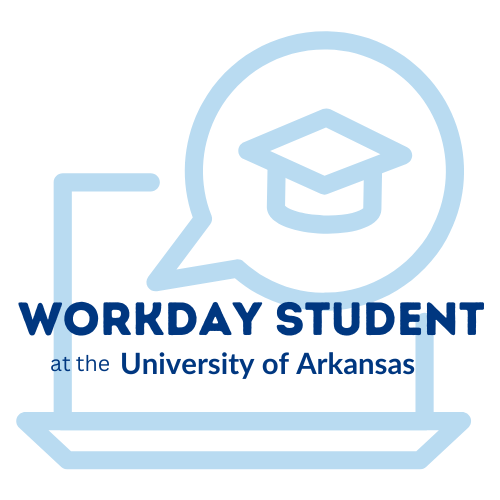
Workday allows students to designate other individuals to have access to all or some of their academic record by utilizing Workday’s Friends and Family task and selecting the ‘is Third Party User’ box. This functionality allows students to indicate which parts of their academic record are accessible to the named third party, such as class schedules, grades, student financial information, and the ability to make a payment.
The Friends and Family task is part of both new and continuing student onboarding. Students can also access this task at any time by navigating to the student profile, selecting the Contact menu, and then the Friends and Family tab. When adding an individual to Friends and Family, the student must check the ‘is Third Party User’ box and then manage the permissions for that individual. This demo video details the process of the student adding a third-party user and managing their permissions.
Students are required to include an email address for their third-party user. This email address will then be used to create a third-party user Workday account and allow the individual access to the information the student has indicated.
Third Party Account Support Information
- Third parties will be sent two emails in succession: one with their username and one with their temporary password. Both emails will contain the link to the Workday login page.
- The individual will then be prompted to create their own password upon initial login.
- Third parties will receive a third email (in addition to their username and password emails) that will explain the process and the links to the website with more information.
- Third parties can reset their password utilizing the ‘Forgot Password’ function on the login page. Username and email are required to reset the password.
- If a third-party user is added by an additional student, that third party will not receive new account credentials and will use their previous credentials to access Workday. They will need to log in and approve linking their account to an additional student for the process to fully complete.
- Refer to our Third Party Access Guide for instructions on how students can grant their designated third party access to their academic records.
- This demo video details the emails the third party will receive, how to log in, and provides an overview of Workday.
Making Payments on a Student Account
- Students must grant their third party user/parent access to make payments on their account. This process is separate from managing a third party user’s permissions. This Quick Reference Guide walks students through how to assign an authorized payer.
- After a third party user/parent has been authorized to make payments on a student’s account, they can use this This Quick Reference for step-by-step instructions to login and make a payment.
- When acting as an authorized payer for more than one student, you will need to link the accounts using these instructions.
Resources
- This website has detailed information on the third party process for parents and other third party individuals.
- If you have any questions or need help, reach out at wstudent@uark.edu.